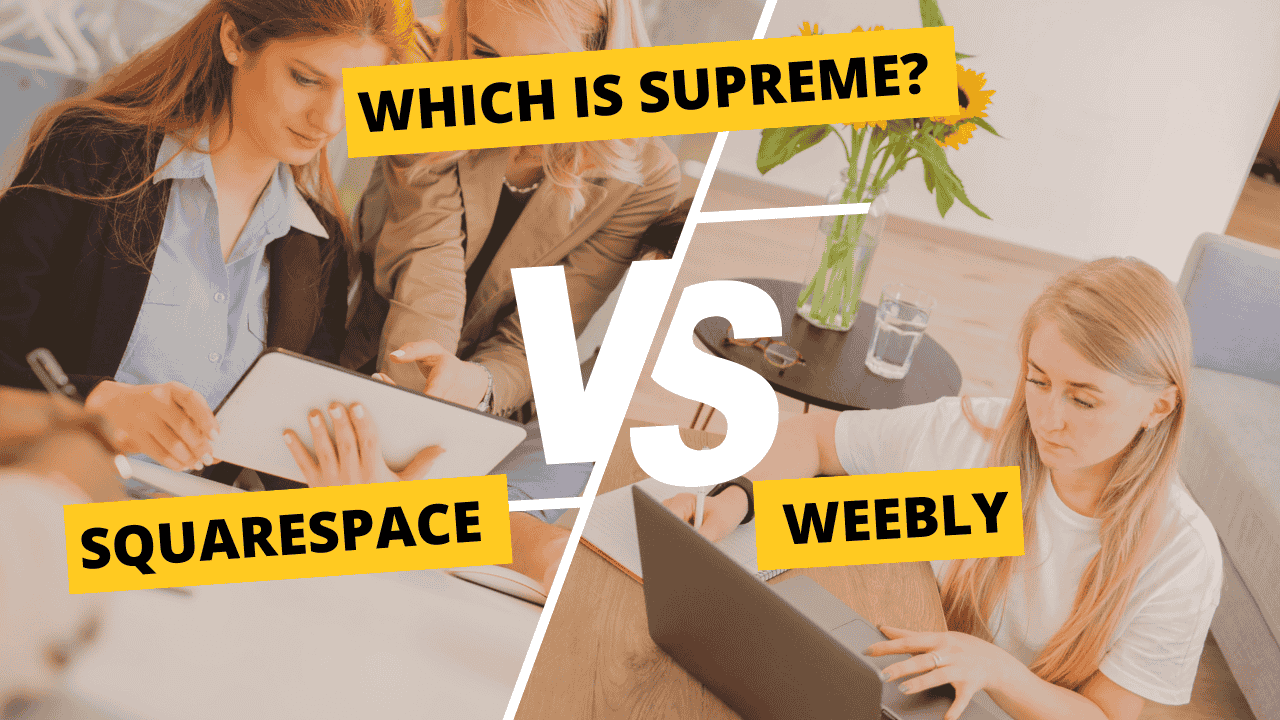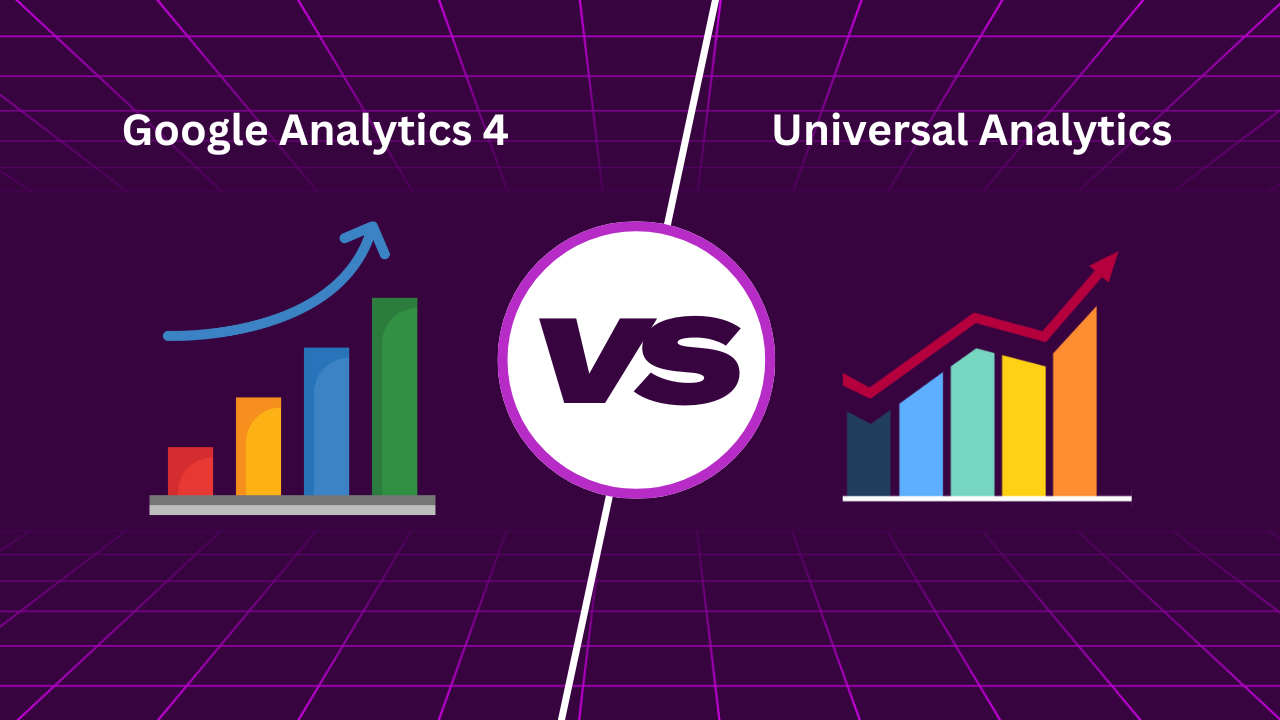Millions of people use Facebook on a daily basis. It is not easy to use this app for social media marketing. To get the most out of this social media platform, you should know the basic digital marketing strategies. For example, what is a pinned post, and how to pin a post in a Facebook group? In today’s world, only publishing a post and liking and sharing it is not enough.
You need to do more to stay one step ahead of your competitors on social media. In this article, you will get to know how to pin a post in a Facebook group. Also, what are its benefits and what can you achieve using Facebook groups the right way? To help you with getting ahead, Eyes On Solution ensures competitive services at affordable rates.
What does it mean to pin a group on Facebook?
At present, many businesses are using Facebook and other platforms for their marketing campaigns. A pinned post is helpful when you want to have easy access to a post. It is a Facebook post that you choose to be at the top of your Timeline. You pick it manually and it stays pinned for seven days. During these seven days, you can easily unpin the post. When you pin a post, Facebook doesn’t let it get lost among other posts. You can find it easily right at the top of your Timeline. It is a great option for recreational users as well as business accounts to pin in the tab. Facebook doesn’t let you lose a certain post. And, you must know about the mark as an announcement on Facebook.
Benefits of pinned posts for Facebook users:
Pinning Posts help you to increase your followers and clients:
Keep in mind that you can pin only one post at a time. So choose your post carefully and strategically. The post you decide to pin should offer some Benefits to the user. When people expect a benefit from the click or like, you can get more people to check your group out. For example, if you are promoting a drawing class and you can pin a post named “10 drawing tips for beginners”. This will encourage people who are interested in drawing to check out your business.
Pin in tab Facebook – Pinning the right posts can help you make a great impression on the viewer:
View your pinned post as a welcome message for your new followers. This post will create your first impression. It will attract new customers to your account. Select a post that leaves a good impression and has the strength to gain an audience. Your pinned post can be in any form. A written message, a graphic, a video, or a picture. As long as it has the right message it will work for your Social Media Marketing.
How to Pin Post Facebook Groups:
Pinning a Facebook post helps you share that particular post with your customers even if it is old. This option helps you to keep your most important posts on top of your timeline. Once you create an update and post it in your account or in a group you can easily pin it. Here are a few simple steps to pin your posts:
Step One:
The first step is to log in to the Facebook account and find the groups section. Go to your groups and navigate to the particular group you want to post an update to and pin it.
Step Two:
Once you have navigated the particular group clicks on the text box saying “write something”. Type your message or paste the update and post it in the group.
Step Three:
Once you have posted the update in your group only then can you pin it. You don’t have the option to pin a post before posting it. Take your cursor to the new post. You will find a small arrowhead at the top right corner. Click the arrowhead and select “pin post” to pin that particular post on your Timeline.
Conclusion:
Is it necessary to be a part of Facebook groups? Especially for small business owners, is it important? Is it better than just having a regular Facebook account? The answer is yes, it is important for Digital Marketing. Belonging to a group helps you build a stronger relationship with your customers. It helps you build and increase your revenue in the long run. It helps you in increasing traffic to your website by increasing your click-through rate.
Another benefit of belonging to a group is that you can easily get feedback from the audience. It increases the visibility of your brand and helps you build an easier interaction with your customers. This group interaction will eventually lead to the customers building trust in your brand. Learn the easy steps on how to pin a post in a Facebook group, how to pin it on Facebook live etc. This will make your marketing campaigns stay on top.