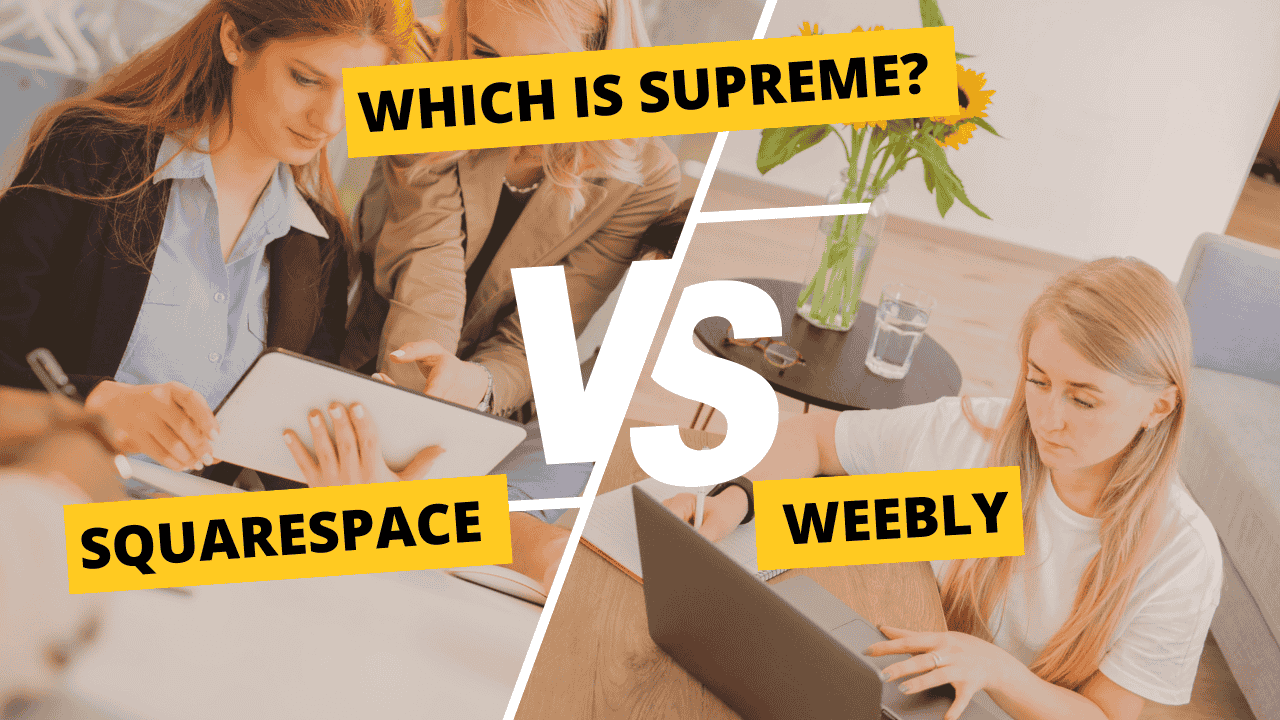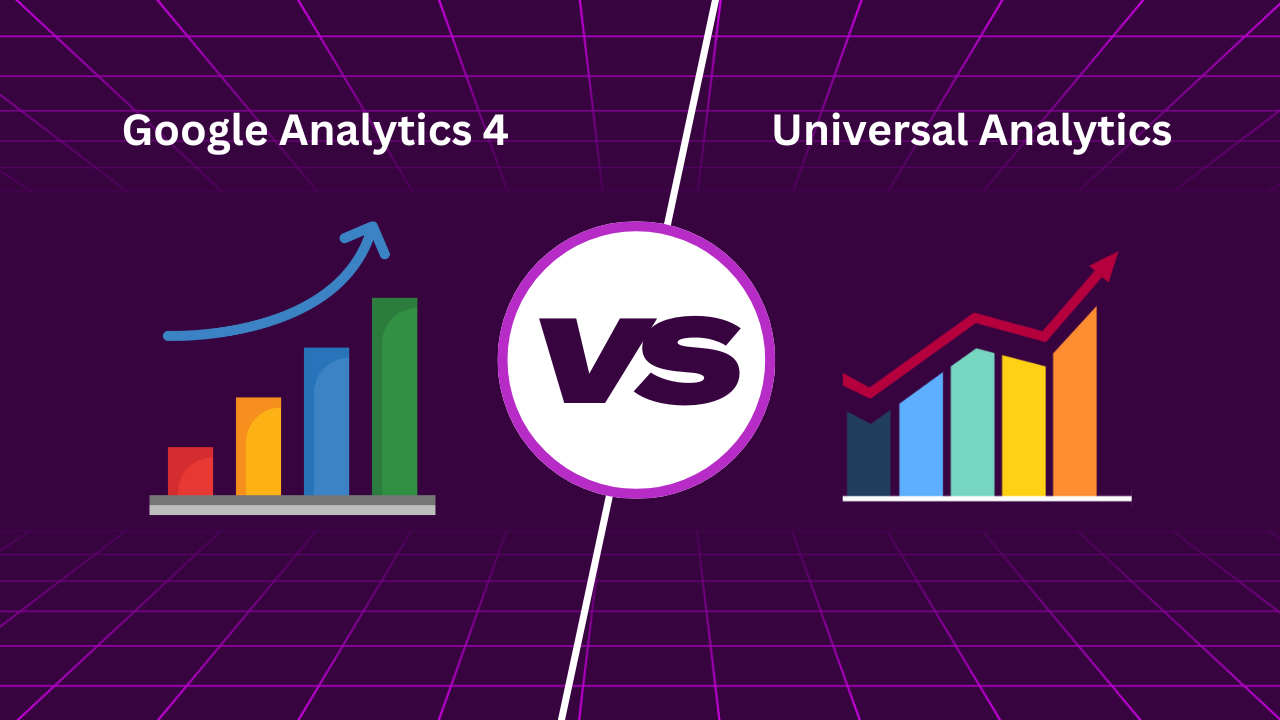In case you are not happy with your YouTube URL you can easily change it. You can get your custom URL by following a few simple steps. All you have to do is fulfill some basic requirements on your YouTube channel. Some time ago you could not change your URL once you got a custom one. But now YouTube lets you claim for a new URL three times a year. There are a few simple eligibility requirements for you to be able to claim this offer. In this article, you will get to learn how to change your YouTube URL. You will also find out how to claim a custom YouTube URL and the eligibility criteria for it.
How to Change your YouTube URL?
When can I change my YouTube URL:
It is simple to understand and apply how to customize YouTube channels. To create a custom URL for a YouTube channel a channel has to meet the following requirements:
- The account must have a hundred or more subscribers
- The channel must be made at least a month ago
- The channel must have a profile picture uploaded
- The channel must have a banner image uploaded
The requirements are quite simple and very easy to meet. They just prevent channels to change their URLs right after they are created. So if you are trying to find how to change URLs on YouTube for a channel you made today it’s not possible. You won’t find an answer on how to get a custom youtube URL without 100 subs. You have to wait for a month and get at least a hundred subscribers before being able to get your custom URL.
Are Custom URLs Customized?
One thing that you have to keep in mind is that your youtube user URL will not be a hundred percent custom-made. The YouTube selection process will have a role in it. You’ll have to select from the available options. The availability of options is based on the following things:
- There’s one caveat to setting custom URLs, however, which is that they’re not completely custom.
- Display the name of your channel: So that your URL is not indistinguishable from your channel name. If you want to know how to find the youtube URL that you want, name your channel according to the URL you want.
- YouTube username
- Currently available URLs
- Name of the linked website
Steps On How to Change Your YouTube URL:
Here are the simple steps that you can follow to change your YouTube channel URL:
Step One:
When you want to get a custom URL for your YouTube channel, the first thing is to sign in. Open your YouTube Studio by signing in to it.
Step Two:
The next step after signing in is to select the customization option. You will find the customization option in the left navigation menu.
Step Three:
After selecting the customizations option, select basic indie from the menu.
Step Four:
The next step is to go to the “channel URL” heading. There you will find the option to set your channel’s custom URL.
Step Five:
Now, a box with the suggested custom URL will pop up. YouTube suggests this URL based on the channel details. You can further add alphabets or numbers to the suggested URL.
Step Six:
Click ” confirm” and you have completed the customization of your channel URL.
How to Change YouTube URL from an Existing YouTube Custom URL:
The above method is for adding a new URL. This necessarily needs you to keep the existing name of your channel. If you are wanting a completely different URL, you’ll need to change the name of your channel. Here are the steps on how to change your YouTube URL from an already custom-made channel URL:
Step One:
The first thing you need to do is to go to the channel settings option.
Step Two:
You’ll find ” advanced account settings” under the channel settings. Go to that.
Step Three:
Scroll down and you will find the “manage your account” option. Click on that and you’ll get to a YouTube account overview.
Step Four:
The next step is to click edit on Google. Here you’ll be able to change the channel’s name. Make the changes and save them.
Step Five:
Once the channel name is saved, you need to follow the steps from the first part of changing the YouTube URL. In this process, you can also change your interactive space as you like, giving your You-Tube-Videos a new look.
Conclusion:
If your channel was made a while ago you might be already fulfilling the criteria for changing the URL. It is very simple to learn how to change your YouTube URL or how to shorten the YouTube channel URL. If you are eligible, claiming a customer URL is just a few simple steps away. An additional tip here is that you can change your channel name back to what you want. Once you have successfully edited the URL and customized it you can change the channel name. It is not going to affect or change your new URL.